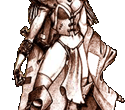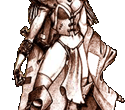|
|
 |
|
|
|
Griswold's Shop
General Diablo Discussion
For anything and everything Diablo.
Questions? Read the Forum FAQ and please obey the Forum Rules.
Lord Maxwell
Charter Member
|
26-Jul-02, 10:56 PM (GMT) |
   |
"Multiplayer problems"
| |
Hi. I am running Windows ME on both our computers at home. Both computers have exactly the same Realtek network cards. Using a small home hub to connect the two computers as well as some other comps. Diablo multiplayer games can't find each other. Trying to run IPX games here at home. We wanted to return to some old glories after playing alot of D2. As far as I can remember nothing hardware wise has changed since we last played Diablo, but we have upgrade from Win98SE to ME. Anyone know the solution so we can take our two rogues down to face Diablo? |
|
|
|
Printer-friendly page | Top |
|
|
dethstiny
Member since 19-Jul-02
|
27-Jul-02, 05:17 AM (GMT) |
    |
2. "RE: Multiplayer problems"
In response to message #0
| |
Don't want to sound too trivial here, but are you sure the IPX protocol is installed on both machine? Maybe the setting got lost since the card probably got re-installed while switching to ME. =======
dethstiny |
|
|
|
Printer-friendly page | Top |
|
|
 |
dethstiny
Member since 19-Jul-02
|
27-Jul-02, 11:17 PM (GMT) |
    |
4. "RE: Multiplayer problems"
In response to message #3
| |
Hi, Do you have any other game(s) that you could test your IPX protocol with? I used to have the same problem so I applied the quick and lazy first aid fix. Uninstalled the protocol and installed it again...worked great and still do since. =======
dethstiny |
|
|
|
Printer-friendly page | Top |
|
|
|
 |
Lord Maxwell
Charter Member
|
28-Jul-02, 09:59 AM (GMT) |
   |
5. "RE: Multiplayer problems"
In response to message #4
| |
I don't think I own another game old enough to use ipx any more. But I will check to make sure. Reinstalling the ipx protocol almost helped. Now I can see the name of the hosted game flash for like half a second before it leaves me with just Create Game as an option. I just want to scream. |
|
|
|
Printer-friendly page | Top |
|
|
|
 |
dethstiny
Member since 19-Jul-02
|
30-Jul-02, 09:12 PM (GMT) |
    |
6. "RE: Multiplayer problems"
In response to message #5
| |
Hi, Just curious, but have you tried blizzard's fix about this like changing your frametype, max socket, etc. If so that isn't a good solution, anyway for me. I was having the same problem with Starcraft when trying to play via IPX. I emailed them a few time and they told me to change a few settings in my IPX properties (the frame type, the max connection. If you did apply those changes, I suggest you completely re-install the protocol(s) (all of them not just IPX, if you use the others) if it still doesn't work, try re-installing your card driver's. If all the above fail, physically remove the card and re-install from the begining. It worked for me...when I was having the exact same problems. Hope that helped. =======
dethstiny |
|
|
|
Printer-friendly page | Top |
|
|
|
|
|
|
 |
|
 |
|
|