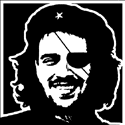Posts: 1,481
Threads: 111
Joined: Feb 2003
The Lurkerlounge: Now officially endorsed by Google!
![[Image: LL.jpg]](http://www.home.no/lzp/LL.jpg)
Seriously, a while ago I noticed that my Lurkerlounge-logo on my links-bar had been replaced by the logo for the famous multi-purpose website www.google.com.
Now, it's not a major pain in my backside to see the "Google"-logo instead of the LL-logo, but I just thought I'd ask if anyone knew which event might have caused this sudden transformation; and also if there's any way of rectifying it.
Although; with the number of references made to Google here on the Lounge, perhaps we *should* be endorsed by the search engine. B)
Posts: 3,499
Threads: 412
Joined: Feb 2003
My Lurker Lounge bookmark icon has been replaced by the GameFAQs one :(
Posts: 100
Threads: 22
Joined: Feb 2003
All my bookmark icons are the IE icon on a blank page. :( I have to read the whole bookmark thingy. :shuriken:
I have my own signature. Yay.
Posts: 490
Threads: 37
Joined: Feb 2003
This happens to me in Firefox occasionally. Seems to occur if I load a page that has an icon instead of the blank sheet, and then quickly load a different page with no icon before the current page is completely done loading.
I haven't been able to reliably reproduce it, however, and yes - it is quite annoying.
--Mith
I would rather be ashes than dust! I would rather that my spark should burn out in a brilliant blaze than it should be stifled by dry rot. I would rather be a superb meteor, every atom of me in magnificent glow, than a sleepy and permanent planet. The proper function of man is to live, not to exist. I shall not waste my days in trying to prolong them. I shall use my time.
Jack London
Posts: 1,063
Threads: 48
Joined: Feb 2003
Mithrandir,Jan 30 2005, 11:37 AM Wrote:This happens to me in Firefox occasionally. Seems to occur if I load a page that has an icon instead of the blank sheet, and then quickly load a different page with no icon before the current page is completely done loading.
I haven't been able to reliably reproduce it, however, and yes - it is quite annoying.
[right][snapback]66748[/snapback][/right]
That must be my problem, too. In FIrefox, I have the New York Times' logo for many of my bookmarks, including the LL and RB. It happened right after I bookmarked their RSS feed, but I don't think the two are related. Also, that wouldn't explain why CivFanatics has taken over some bookmarks themselves.
Why can't we all just get along
--Pete
Posts: 321
Threads: 16
Joined: Feb 2003
Happens to me alot too. The LurkerLounge took the FiringSquad icon, and MULTIPLE bittorrent sites I have bookmarked have taken the Suprnova "S" as their icon.
It's really weird.
BANANAMAN SEZ: SHUT UP LADIES. THERE IS ENOF BANANA TO GO AROUND. TOOT!
Posts: 4,920
Threads: 296
Joined: Feb 2003
My LL bookmark is the Yahoo one. :(
Posts: 391
Threads: 26
Joined: Feb 2003
My main Lurker Lounge bookmark is the Xanga X, while my Forum bookmark is the Newgrounds logo.
Really wish there was some way to change that without deleting the whole thing...
"You can build a perfect machine out of imperfect parts."
-Urza
He's an old-fashioned Amish cyborg with no name. She's a virginal nymphomaniac fairy princess married to the Mob. Together, they fight crime!
The Blizzcon Class Discussion:
Crowd: "Our qq's will blot out the sun"
Warlocks: "Then we will pewpew in the shade"
Posts: 2,161
Threads: 100
Joined: Feb 2003
01-31-2005, 05:14 AM
(This post was last modified: 01-31-2005, 05:15 AM by Quark.)
For Firefox Users:
This is caused by multiple, very hard to produce bugs in Firefox. Make sure you're on the latest release version, because the guy who works on the bookmarks code squelched alot of these bugs between 0.9 and 1.0. Unfortunately, those bugfixes still won't fix bookmarks already messed up
Two solutions for currently messed up bookmarks:
1) Ugly. Go through your bookmarks.html file in your profile (check Firefox Help for details if necessary), and delete the ICON="junk" part of the offending bookmarks. Just don't mess up, or you'll corrupt the file.
2) Easy. Favicon Picker extension. Adds some functionality to Bookmarks' Preferences to selectively choose, or clear, an icon. Sorry for not linking to update.mozilla.org, but it has an old, non-1.0 compatible, version of Favicon Picker.
Trade yourself in for the perfect one. No one needs to know that you feel you've been ruined!
Posts: 391
Threads: 26
Joined: Feb 2003
01-31-2005, 11:12 AM
(This post was last modified: 01-31-2005, 11:12 AM by Urza-DSF.)
Quark,Jan 31 2005, 01:14 AM Wrote:For Firefox Users:
This is caused by multiple, very hard to produce bugs in Firefox. Make sure you're on the latest release version, because the guy who works on the bookmarks code squelched alot of these bugs between 0.9 and 1.0. Unfortunately, those bugfixes still won't fix bookmarks already messed up
Two solutions for currently messed up bookmarks:
1) Ugly. Go through your bookmarks.html file in your profile (check Firefox Help for details if necessary), and delete the ICON="junk" part of the offending bookmarks. Just don't mess up, or you'll corrupt the file.
2) Easy. Favicon Picker extension. Adds some functionality to Bookmarks' Preferences to selectively choose, or clear, an icon. Sorry for not linking to update.mozilla.org, but it has an old, non-1.0 compatible, version of Favicon Picker.
[right][snapback]66779[/snapback][/right]
Huzzah! Thank you Quark! While minor the problem was quite annoying and this extension has done just the trick.
"You can build a perfect machine out of imperfect parts."
-Urza
He's an old-fashioned Amish cyborg with no name. She's a virginal nymphomaniac fairy princess married to the Mob. Together, they fight crime!
The Blizzcon Class Discussion:
Crowd: "Our qq's will blot out the sun"
Warlocks: "Then we will pewpew in the shade"
|
![[Image: LL.jpg]](http://www.home.no/lzp/LL.jpg)
![[Image: LL.jpg]](http://www.home.no/lzp/LL.jpg)